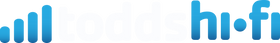Yamaha Big Bro HS4 Hi-Fi Bundle
- Todds approved
- FREE SHIPPING (orders over $100)
- In stock, ready to ship
- Backordered, shipping soon
Works well with
Yamaha Big Bro HS4 Hi-Fi Bundle – Simple Setup, Impressive Sound, Unbeatable Value
Step up your audio game with our Yamaha Big Bro HS4 Hi-Fi Bundle. This upgraded setup is perfect for anyone who wants quality sound in a simple, affordable package. Just plug in and start enjoying your music—no extra equipment needed! Similar to the Mini Essentials Bundle but with the HS4 speakers instead.
Key Features & Benefits
- Self-Powered System – No external amplifier required. The HS4 speakers are self-powered, so you can plug in directly to your turntable for a clean, hassle-free setup.
- Dual Listening Modes – Enjoy the warm, authentic sound of vinyl with the Yamaha TT-N503 turntable, or switch it to wireless streaming for instant access to your digital music library.
- Compact & Stylish Design – This setup fits seamlessly into any room, whether it’s a small living room, bedroom, or apartment.
- Outstanding Value – With almost 50% off the retail price, you’re getting a fantastic hi-fi setup for a fraction of the cost.
Bundle Components:
-
Yamaha HS-4 Powered Studio Monitors: These self-powered speakers deliver a bigger, richer sound compared to the HS3s, giving you clear audio without the bulk.
-
Yamaha TT-N503 Network Turntable: Spin your favourite records or stream music wirelessly with Yamaha’s MusicCast.
FAQ
Why is the volume output from vinyl playback very low?
- Make sure the speakers are plugged into the Line Out RCA outputs on the back of the turntable, and that the switch is set to 'Phono EQ'
Are the speakers bluetooth/wireless?
- No, the speakers are wired only and plug into the Yamaha turntable. The turntable itself is what has wireless streaming capabilities.
Is the bundle available in black?
- No, this bundle is only available in white at this price.
Why isn't the bluetooth on my turntable working?
- Make sure the Wireless switch at the back of the turntable is set to 'Auto', and push the 'Source' button until the light turns blue.
Why isn't my turntable connecting to Wifi?
- Make sure the Wireless switch at the back of the turntable is set to 'Auto', and push the 'Source' button until the light turns white. Then use the Yamaha MusicCast app to connect it to your home wifi.
What is the difference between the HS3 and the HS4 bundles?
- The difference is in the size of the speaker driver, 3" vs 4", which results in better bass response in the HS4
FREE SHIPPING around Australia for all orders over $29
(TVs & Furniture are to Brisbane metro only)
Orders are dispatched next business day.